因為找資料很辛苦,特此整理一下
官方文件-目錄:http://nginx.org/en/docs/index.html
官方文件-核心模組說明:http://nginx.org/cn/docs/http/ngx_http_core_module.html
官方文件-https設置說明:http://nginx.org/en/docs/http/configuring_https_servers.html
更多因為找資料很辛苦,特此整理一下
官方文件-目錄:http://nginx.org/en/docs/index.html
官方文件-核心模組說明:http://nginx.org/cn/docs/http/ngx_http_core_module.html
官方文件-https設置說明:http://nginx.org/en/docs/http/configuring_https_servers.html
更多因為不常用,筆記一下,因為花了2個小時的生命找答案。
參考自這篇:https://www.drupal.org/node/2079561
1.首先要先安裝 Cache Expireation 這個模組,安裝後基本設定值如下:
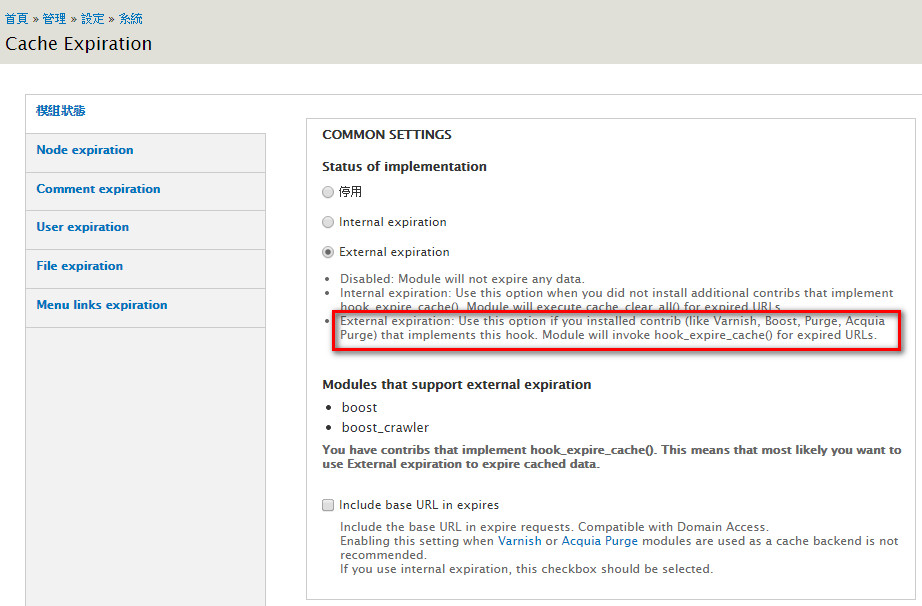
2.設定HTTPRL,如下圖
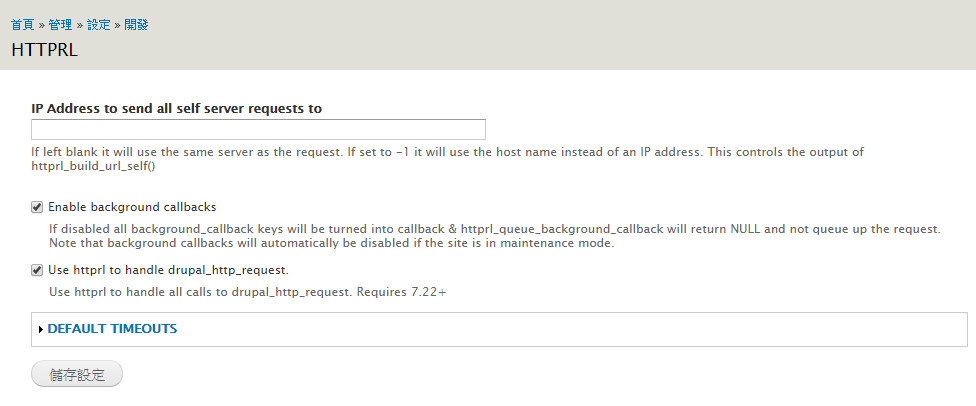
3.打完收工
本文參考:
http://www.leanderlindahl.se/en/article/adding-apple-touch-icons-to-your...
http://drupal.stackexchange.com/questions/34845/how-to-implement-apple-t...
這個apple-touch-icon.png 主要的用途是方便蘋果行動裝置的愛用者,如果要把某個網站加到手機的主畫面用時,用來作為按鈕的圖示。
下面這個網站,則可以幫你製作所需要的各種尺寸的按鈕圖示。
要統計某目錄底下的檔案數或目錄數,需要結合兩個指令 - find 及 wc
指令格式:
find [obj_directory] [-type f] [-name filename] |wc [-l]
find參數說明:
obj_directory:要搜尋的目錄名稱
-type:要搜尋的類型,f=檔案,d=目錄
-name:後面接檔名,可加萬用字元(*),搜尋類似檔名的檔案
wc參數說明:
-c: 統計位元組數
-l:統計行數
-m:統計字元數。不能與 -c 一起使用。
-w 統計字數。一個字被定義為由空白、跳格或換行字元分隔的字串。
-L 列印最長行的長度。
-help 顯示説明資訊。
統計目前目錄底下所有的檔案總數:
find ./ -type f -name *.*| wc -l
更多本系列文章源於 Drupal.org ─ Caching: Modules that make Drupal scale
以下僅列出 支援 Drupal 7 的模組
| 模組 | 快取類型 | 效能提昇 | 影響訪客 | 伺服器類型 | 文件 |
|---|---|---|---|---|---|
| .htaccess bypass | 非常高 | 匿名訪客 | 全 |
指令如下:
lsb_release -a
或者直接檢視版本檔案
cat /etc/lsb-release
一般來說除了網域名稱之外,我們也可以透過IP來訪問網站,不過這會造成一個問題,當有人刻意用不同的網域名稱指向你網站的IP時,網站也可以正常訪問,這樣會產生搜尋引擎重複收錄網站,這對SEO會有不良影響。
那麼在apache要如何避免這種問題產生呢?很簡單,只要增加一個Virtualhost即可,作法如下:
P.S.本文適用於ubuntu
在先前的文章 利用Views建立標籤雲 中有提到可以利用聚合(aggregation)的方式來計算類別文章數。不過後來找到另外一個方式,可以利用Contextul filter + relationship 來達成。作法如下:
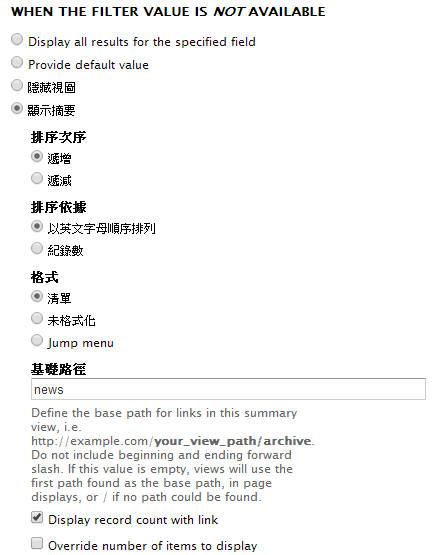
步驟如下: